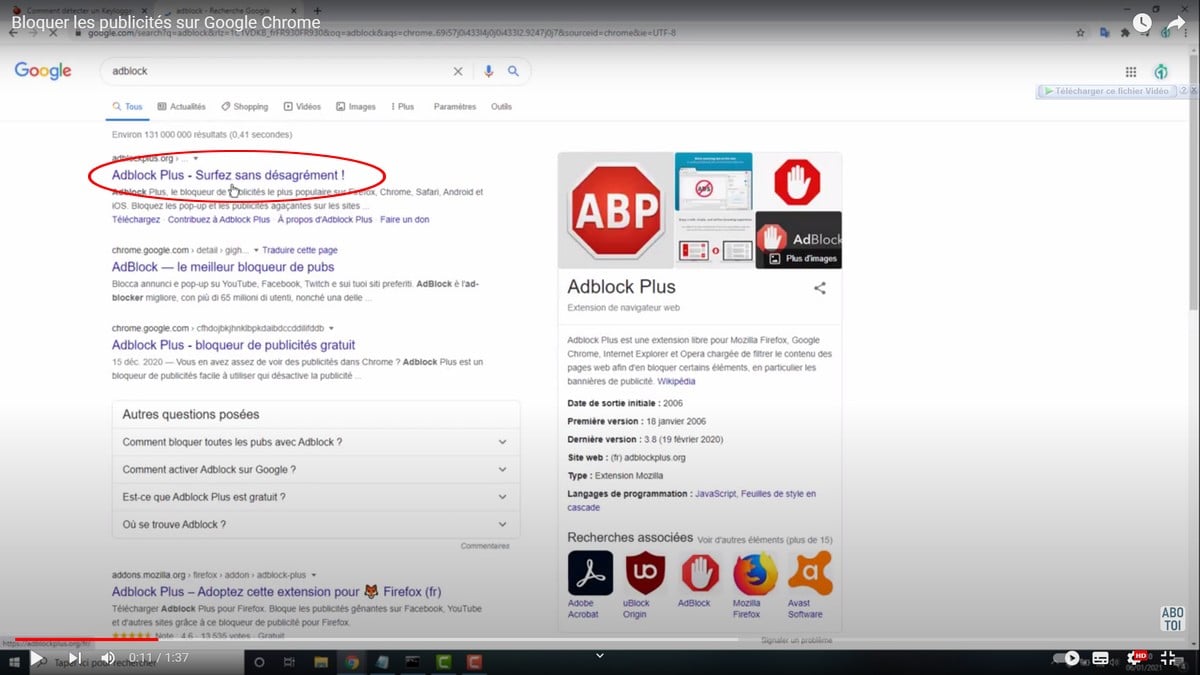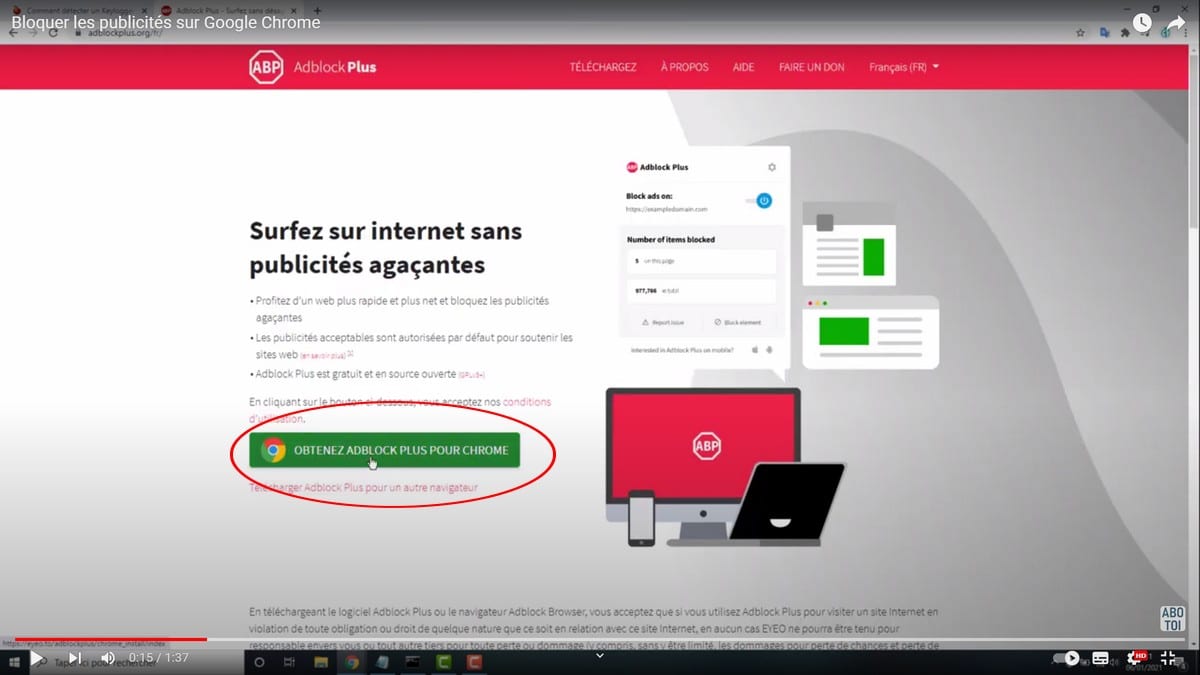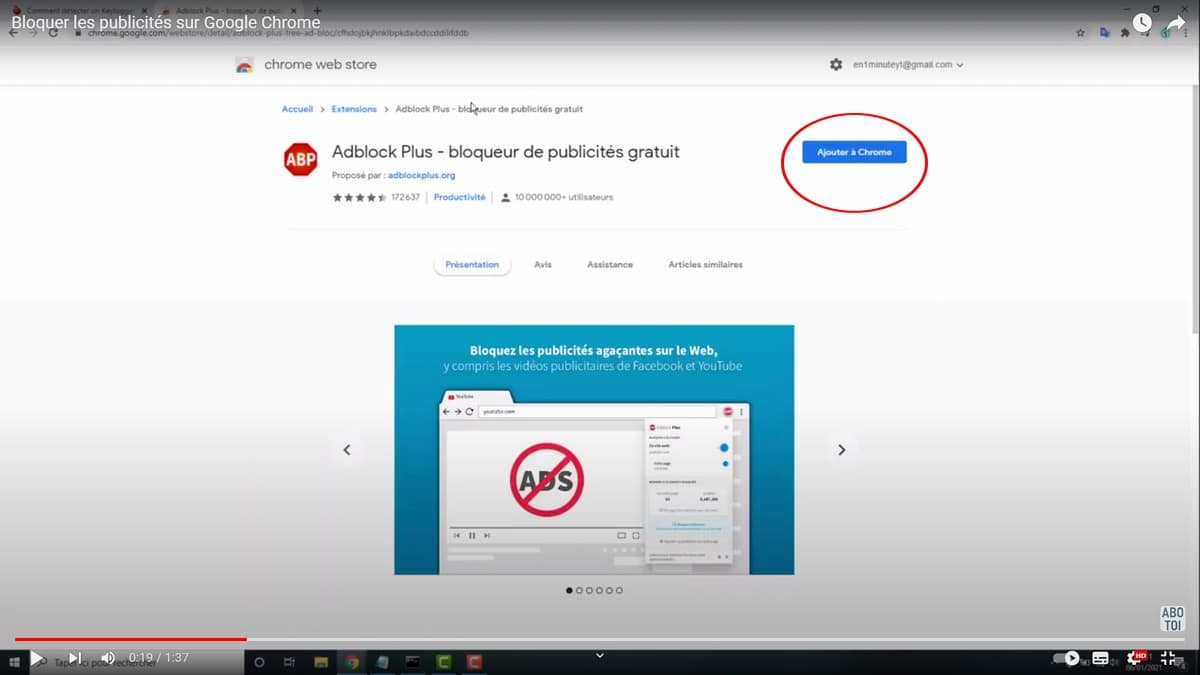While surfing various websites, advertisements can be intrusive. All websites are "decorated" with advertising. For most of these sites, advertisements are sources of revenue. However, in the long run, it is invasive. You risk losing your thread easily with the number of advertisements scrolling through it. It is possible to block them using several means. In this article, let's find out together how to block ads on Google Chrome?
This explanatory video explains in detail the steps to follow to block ads on Google Chrome:
How to Block Ads on Google Chrome?

There are several methods to block ads on Google Chrome. Here, you can use an ad blocker: Adblock for example. To do this, here are the steps to follow:
- To get started, go to Google and type Adblock in the search bar;
- Then click on the first link that appears;
- Then, click on get adblock for chrome;
- You will be redirected to the extension to download Adblock, once there, click on Add to Chrome;
- Click Add extension.
The extension will be added after a few seconds. To see it, just refresh the page you want. Ads will be blocked instantly. However, there are some sites that require the ad blocker to be disabled, as a reminder, advertisements are sources of revenue for most websites.